API3
creva at June 8th, 2022 07:38 — #1
I want to trigger a webhook or API call when a custom box is ticked on a contact - how can I do that
magho at June 8th, 2022 08:46 — #2
Hi Creva,
Thanks for your question.
The webhooks will be triggered on create, update, delete an object. The object will be sent in the event body inside the data field, you can also find the reason for the event.
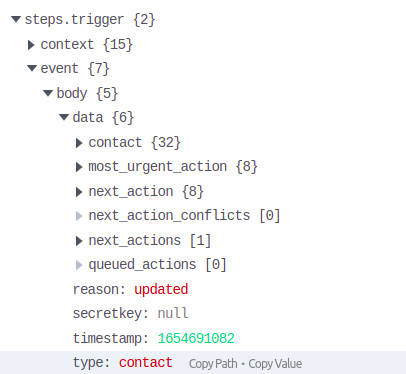
You can check for the value of the custom field of interest on the created/updated contact.
Important notice: All contact data will be sent on any contact update, so make sure to check that this is the right update event as it can be for any other field change.
If you have any other questions please don't hesitate to reach out again.
Mohamed
OnePageCRM
creva at June 8th, 2022 12:56 — #3
Hi
So if I use a Webhook it will run every time one of those things happen - how can I trigger it to run only on Contact Update
creva at June 8th, 2022 12:58 — #4
I am trying to use it with Zapier OnePageCRM App or Zapier Webhooks Events
magho at June 9th, 2022 03:39 — #5
Hi Creva,
Yes, webhooks, will run every time a (create, update, delete) occur, currently no way to trigger it only on a contact update. But you can check on the event data from your side so that you do the required action only if the event is a contact update.
For the Zapier OnePageCRM App, I can see that it only supports these trigger events for now (new contact, new won deal, new pending deal, new next action). We are working on supporting more trigger events in the future.
For Zapier webhooks events, You can do the following:
- Choose the trigger event as a
catch hook
- Use the provided URL in the onePageCRM webhook configuration
- Use Filter by Zapier app to only trigger when the fired event matches your needs
- Filter by
Type to be contact
- Filter by
Reason to be updated
- Filter by your
checkbox custom filed to be Boolean is (true)
This should only trigger contact update events with your custom checkbox enabled, but note that this will be triggered with any contact field update as long as the checkbox custom filed value is true.
Hope this answers your question
Mohamed,
OnePageCRM
creva at June 9th, 2022 11:51 — #6
Hi
In the Zapier filter I can only choose reason created - update is not available
magho at June 9th, 2022 13:34 — #7
Hi Creva,
For the reason, you can select (Text) Exactly match and type updated in the select value filed.
eg:
creva at June 10th, 2022 05:00 — #8
Hi
The Data Contact Custom Field (in the filter above) is not available - all that is available is Data Contact and the includes the entire payload. I have tried using the Pick off a Child key using the name of the Custom Field but that does not help.
magho at June 13th, 2022 02:45 — #9
Hi Creva,
I think you need to select the right request in the test trigger, select the one with the contact's data
It should appear then.
Powered by Discourse, best viewed with JavaScript enabled